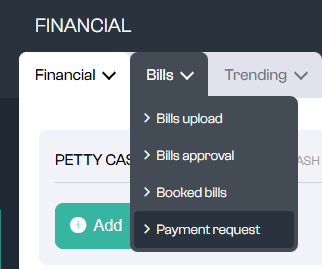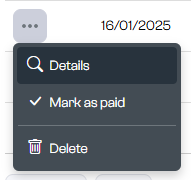Access existing payment requests
You can find a list of all payment requests under Financial > Bills > Payment request.
By pressing the action button next to each payment request, you can access the details of the request
This allows you to :
- delete invoices from the request
- modify the amount to make a partial payment
- download the file in PAIN format for payment to the bank