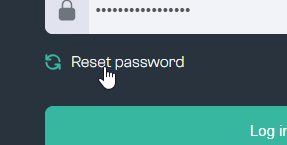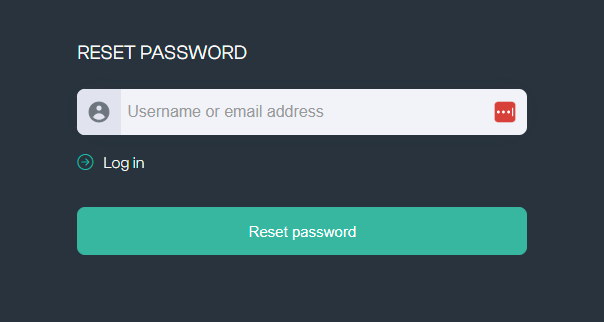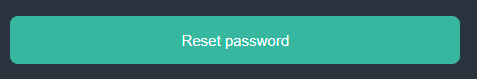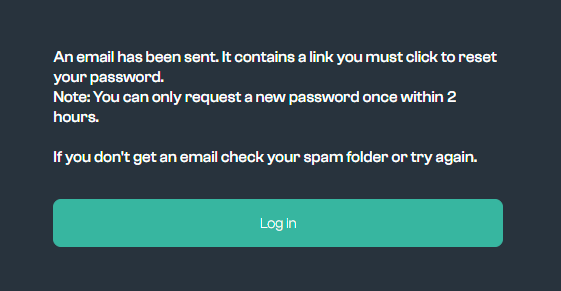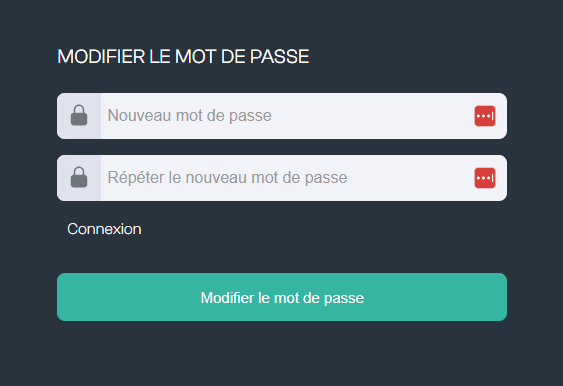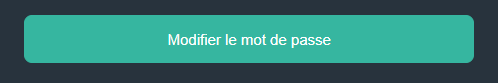How to reset your password?
Password Amnesia? Time to Reset and Start Fresh!
If you have unfortunately lost your password, IODD allows you to reset it.
To do this, when you are connected to the login page, https://app.iodd.ch/login
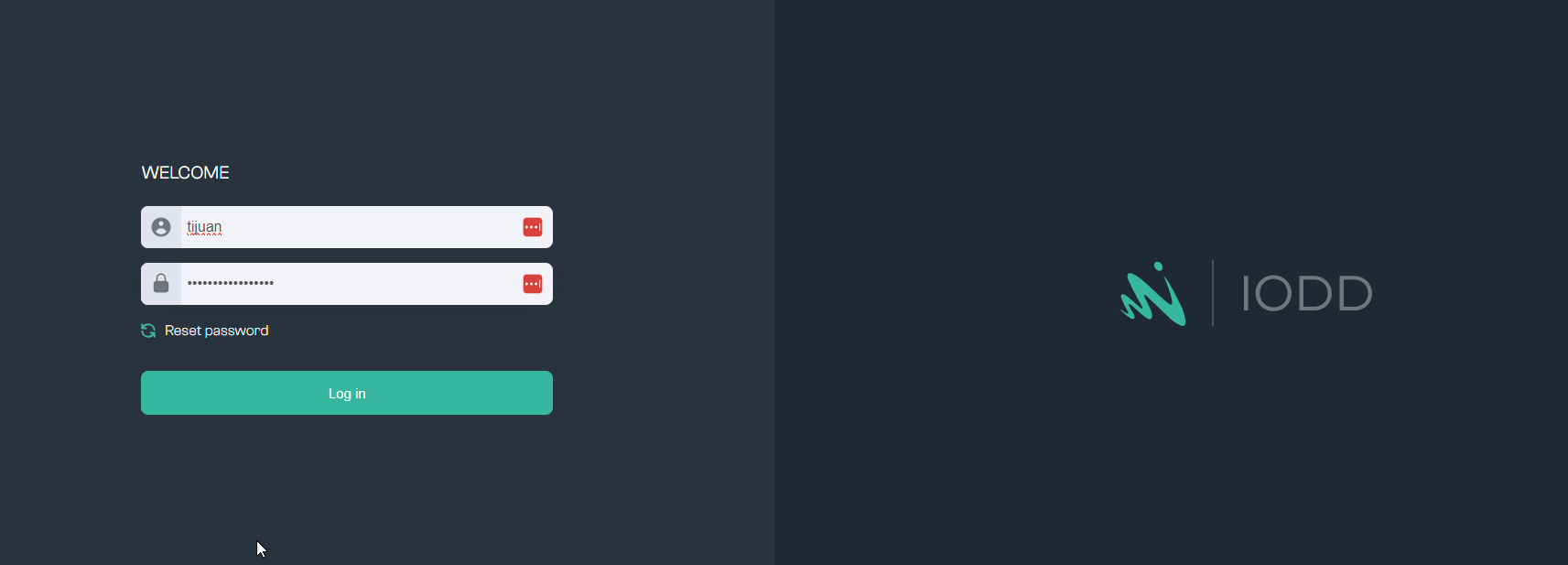
Click on "Reset Password"
IODD will then ask for your username or the email address used:
Once the information is filled in, press
The following confirmation message will be displayed:
An email will be sent to you, click on the received link, this will open a password reset window
Tips: Your password must contain:
- a minimum of 8 characters
- numbers
- lowercase letters
- uppercase letters
- special characters
Then press
You can now use your new password!