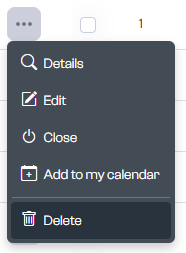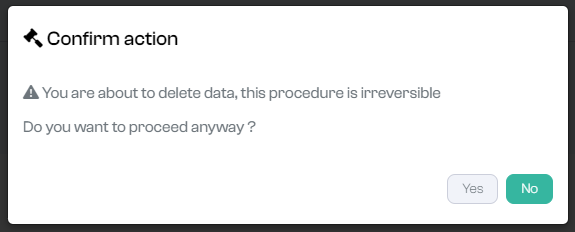Delete a task
To delete a task, identify it
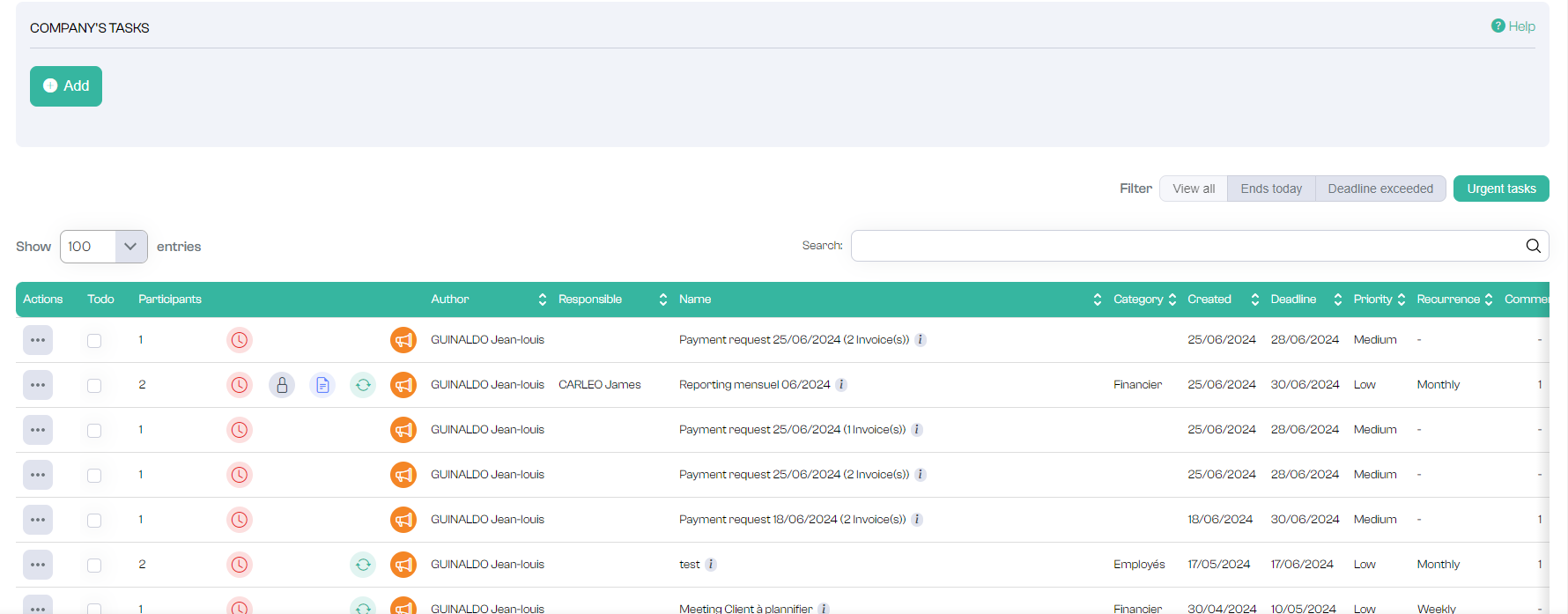
Press the
and "Delete".
For security reasons, a warning will appear, asking you to confirm deletion.
WARNING: After confirming deletion, all data relating to the selected account will be DEFINITELY LOST.
To delete the account, click on "Yes".