Task details
Each task has its own dashboard for tracking purposes.
To access this detail, identify the way you want to obtain the detail
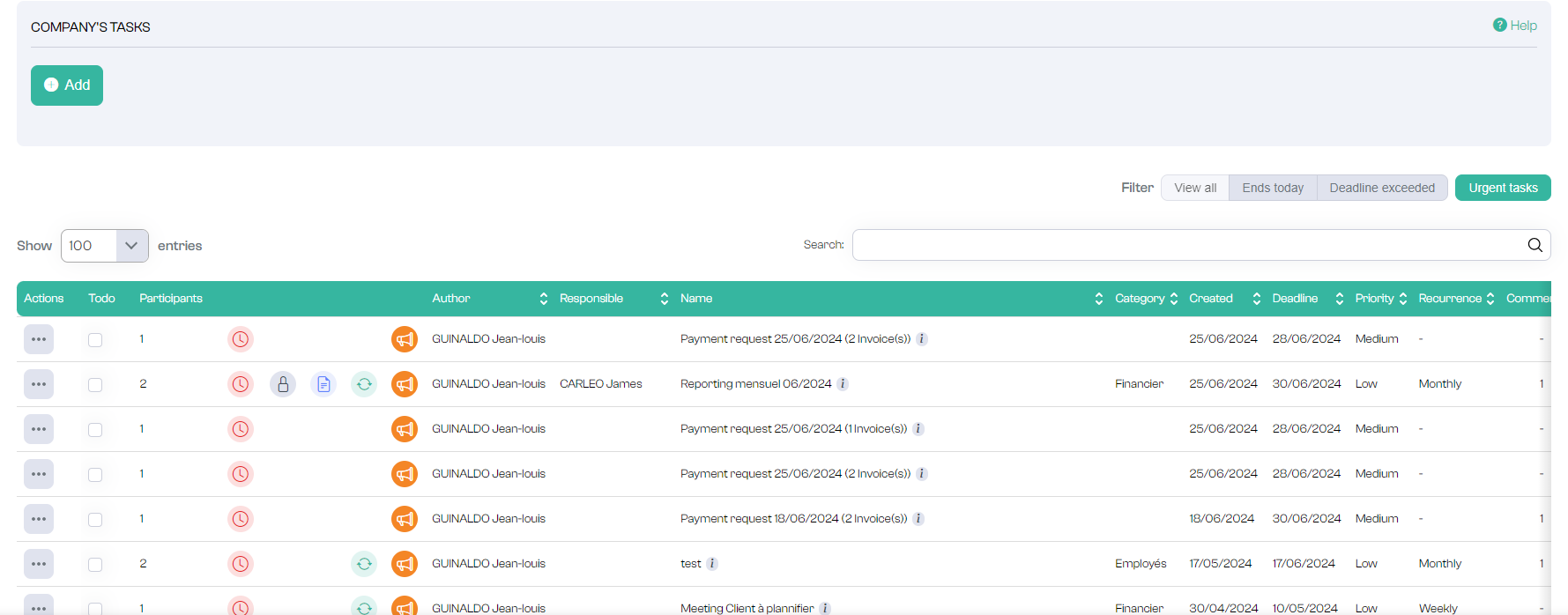
Press
and "Details"
and the dashboard appears
Each task has its own dashboard for tracking purposes.
To access this detail, identify the way you want to obtain the detail
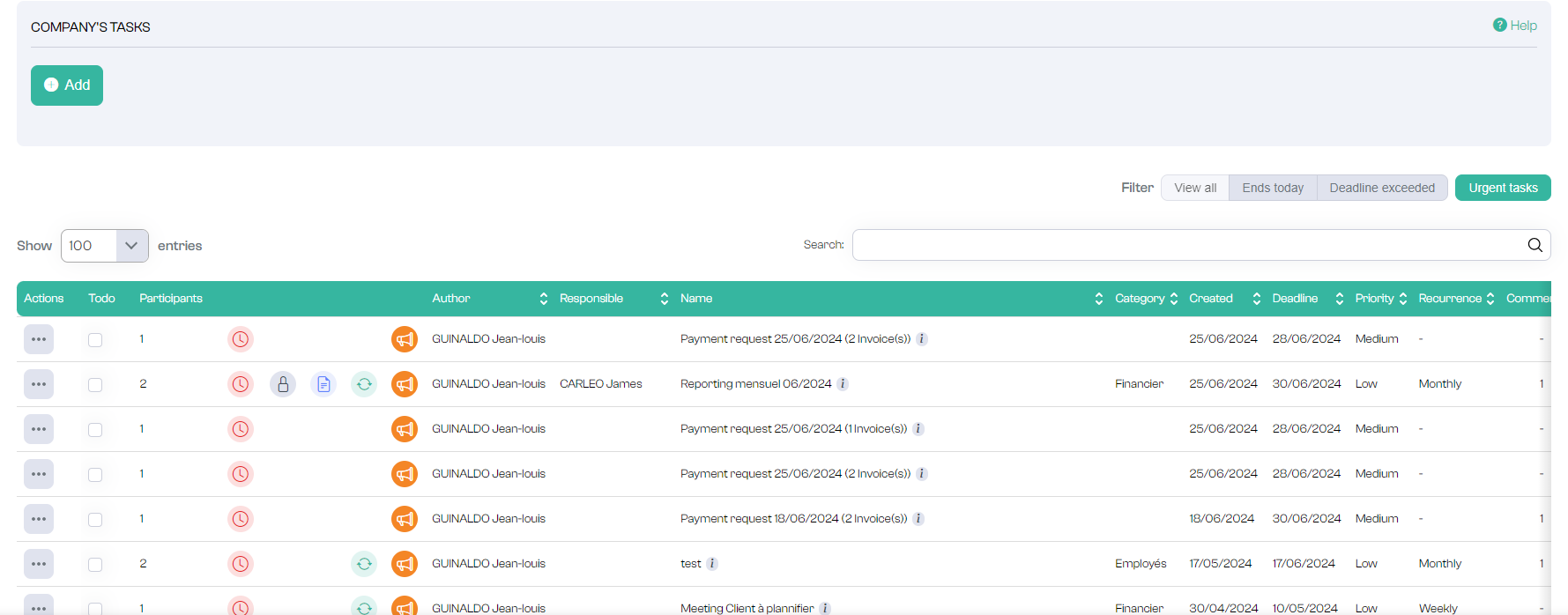
Press
and "Details"
and the dashboard appears