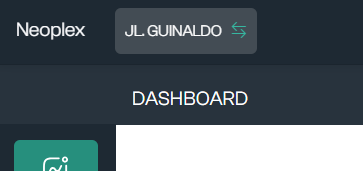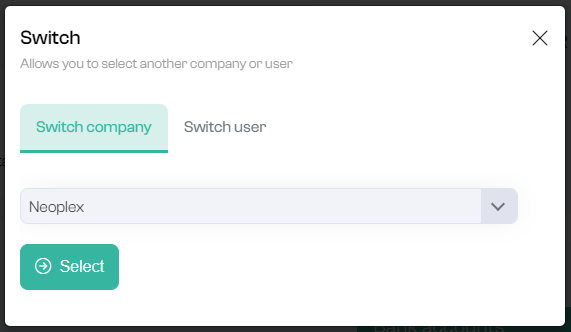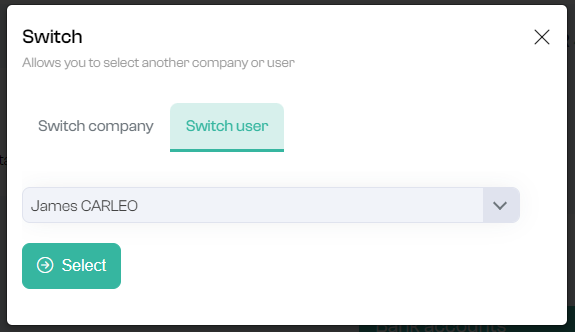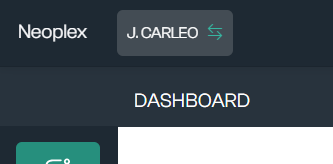Switch User
You may have tasks requiring access to another user's profile.
IODD allows a defined user to access the profile of several other users via the same login.
Please note: a user who switches to another user's profile retains his or her access restrictions, which means that if user A, who only has access to module X, switches to user B, who has access to modules X. Y, and Z, user A, once switched to user B, will only see data from module X!
To do this, start by pressing your name in the top left-hand corner of the screen.
This will open the switch that allows you to change user.
By default, you'll be taken to the switch that lets you change your company.
Simply press Switch user
Select the user from the drop-down arrow and press the Select button.
This will change your user.