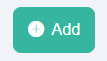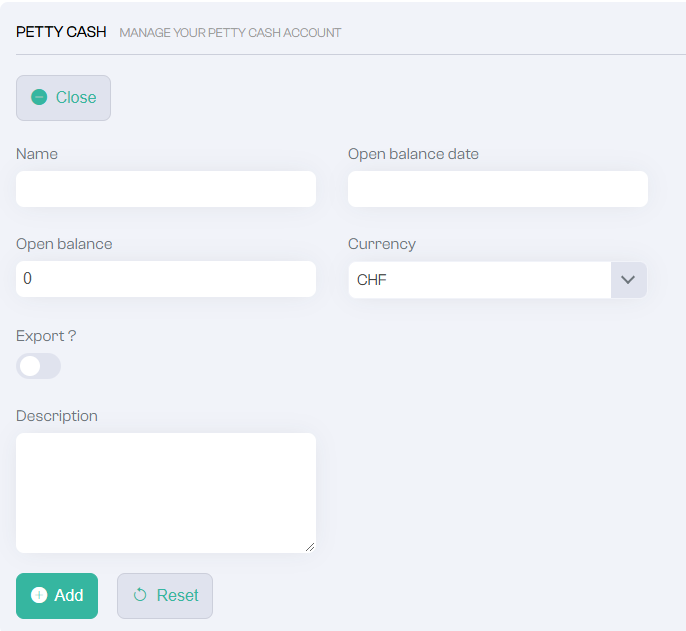How do I add a petty cash?
To add a Petty cash, you need to click on
That will open a form
The following fields must be completed:
- Name: Caisse name
- Description: Fund description
- Currency: Fund currency (e.g. EUR, CHF, USD...)
- Opening balance: Amount present in the fund when it is created.
- Opening balance date: Date corresponding to the opening balance entered. [Warning: It is not possible to enter an expense with an earlier date].
- Export: By activating this option, you will be able to export cash register entries to an XML file that will be uploaded to your FTP. We'll look at this option in more detail in another article.
Once you've entered all the fields, click on